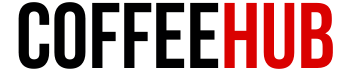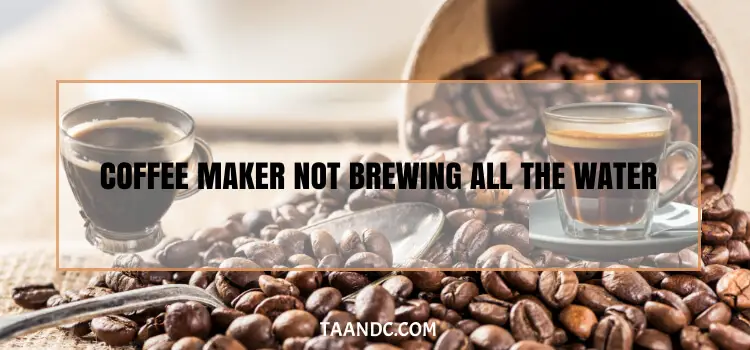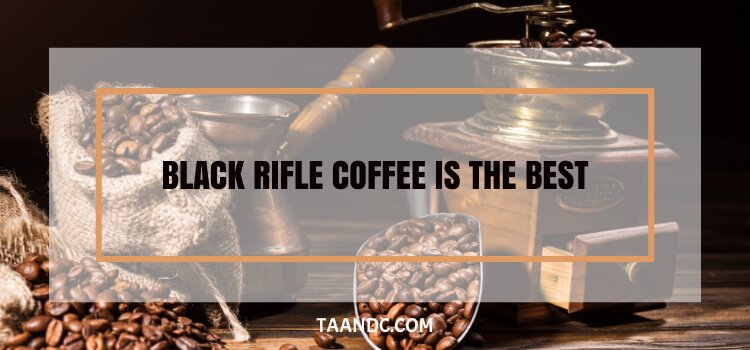If you’ve ever stood bleary-eyed in your kitchen, yearning for that perfect cup of coffee to kickstart your day, you’ve probably noticed that enigmatic “Prog” button on your coffee maker. Well, fear not, my fellow coffee lovers, for I’m here to demystify the magic behind that button. Having tinkered with countless coffee makers in my quest for the ideal brew, I can tell you that “Prog” is short for “Program,” it’s your ticket to a customized coffee experience. This little gem allows you to set the brewing time, strength, and even the Aroma of your morning cuppa. It’s your barista, letting you wake up to the Aroma of freshly brewed coffee. So, let’s dive in, and I’ll share my seasoned insights on how to make the most of the “Prog” feature. It’s a game-changer, my friends!

Unpacking the ‘Prog’ Feature
When you first encounter the term “Prog” on your coffee maker, it might seem like a cryptic coffee code. But fear not, as I’m here to unveil its secrets. “Prog” is simply a shortened form of “Program” or “Programming.” It’s the coffee maker’s way of inviting you to customize your brew to perfection.
But why do coffee makers have this programming feature in the first place? Well, it’s all about convenience and the promise of waking up to a freshly brewed cup of joe. Imagine setting your coffee maker the night before, and as the sun peeks through your curtains in the morning, the delightful Aroma of freshly brewed coffee fills your kitchen. That’s the magic of the “Prog” feature—it lets you preset your brew time, coffee strength, and more, making your coffee maker your barista. So, let’s dive deeper into this coffee-making magic and unlock the full potential of the “Prog” setting.
The Purpose of ‘Prog’
Now that we’ve unveiled your coffee maker’s “Prog” feature let’s delve into its primary purpose. At its core, the “Prog” function is designed to make your coffee brewing experience more convenient and customizable than ever before.
Imagine this: You’re an early riser but want to avoid stumbling into the kitchen half-asleep and fumbling with coffee grounds. That’s where “Prog” comes to the rescue. Its primary purpose is to allow you to preset your coffee maker so that it starts brewing at a specific time. You can wake up to the Aroma of freshly brewed coffee, setting the tone for a great morning.
But it’s not just about timing. “Prog” empowers you to fine-tune your coffee exactly to your liking. You can adjust the strength, ensuring your cuppa suits your taste buds perfectly. Whether you prefer a bold, robust brew or a milder morning sip, “Prog” has your back.
In real-life scenarios, this feature proves invaluable. Picture those busy mornings when you’re racing against the clock. With “Prog,” your coffee is ready when needed, sparing precious minutes. Or you’re hosting brunch and want to impress your guests with a perfectly timed coffee service. “Prog” lets you focus on other preparations while it takes care of the coffee.
So, as you can see, the “Prog” feature on your coffee maker is more than just a button—it’s your coffee’s best friend, enhancing your experience and ensuring your brew is always your way.
How to Use ‘Prog’ on Your Coffee Maker
Now that you’re eager to harness the potential of the “Prog” feature on your coffee maker let’s dive into a step-by-step guide to help you make the most of it. Don’t worry; it’s simpler than it may seem.
Step 1: Access the ‘Prog’ Function
- Start by locating the “Prog” button on your coffee maker. It’s often labeled as such or has a clock icon.
- Ensure your coffee maker is plugged in and turned on.
Step 2: Set the Brew Time
- Press the “Prog” button once to initiate the programming mode. This usually activates a digital display or flashing lights.
- Use the accompanying buttons or dials to set your desired brew time. Typically, you can choose hours and minutes.
- Pay attention to the AM/PM setting if your coffee maker uses a 12-hour clock.
Step 3: Adjust Coffee Strength (If Available)
- Some coffee makers with advanced “Prog” features allow you to adjust coffee strength. Use the designated buttons or settings to select your preferred strength level if applicable.
Step 4: Confirm and Start Programming
- After setting the brew time and strength (if available), press the “Prog” button again to confirm your choices.
- Your coffee maker will now start brewing at the programmed time. Double-check that you’ve correctly set everything before walking away.
Step 5: Cancel or Adjust (Optional)
- If you change your mind or want to cancel the programmed brew, press the “Prog” button again or consult your coffee maker’s manual for specific cancellation instructions.
Flexibility and Options:
The “Prog” feature offers flexibility to satisfy your coffee cravings. You can program your coffee maker to start brewing just before you wake up, ensuring a fresh cup greets you in the morning.
Experiment with different brew times to match your daily routine or special occasions.
If you love variety, some advanced models allow you to save multiple “Prog” settings so that you can effortlessly switch between morning espressos and evening decafs.
Consult your coffee maker’s manual for model-specific instructions and additional customization options.
Following these simple steps, you can master programming your coffee maker and enjoy the perfect brew precisely when you want it. Cheers to a customized coffee experience!
Common Misconceptions and Challenges
While the “Prog” feature on your coffee maker can be a game-changer, it’s not without its share of common s and s. Let’s address these issues and provide some troubleshooting tips to ensure your coffee experience remains as smooth as your brew.
Coffee Maker Requires Continuous Power
Some users believe their coffee maker must always remain plugged in for the “Prog” function to work. This is not the case. Once you’ve programmed your brew time, your coffee maker can be unplugged until it’s time to brew.
The Clock Resets After Power Outages
Power outages can disrupt programmed settings on some coffee makers. To avoid this, check if your coffee maker has a battery backup feature for its clock or “Prog” settings. If not, you may need to reprogram it after a power outage.
Inaccurate Timing
Occasionally, users find that their coffee maker’s “Prog” function doesn’t start brewing precisely at the programmed time. This discrepancy might be due to the time it takes for the machine to heat up. Consider programming your brew a few minutes earlier to account for this.
Challenges and Troubleshooting:
Coffee Tastes Bitter or Weak
If your coffee tastes too bitter, it might be brewing too long. Program a shorter brew time or adjust the coffee strength setting if available to remedy this.
Conversely, consider a longer brew time or a more substantial coffee-to-water ratio if your coffee tastes weak.
Coffee Maker Doesn’t Start Brewing
If your coffee maker doesn’t initiate the “Prog” brew, check that it’s plugged in and turned on. Also, confirm that the “Prog” settings are correctly programmed.
Some models require a specific sequence of button presses to activate the “Prog” function; consult your manual for guidance.
Difficulty Canceling ‘Prog’
Should you need to cancel the programmed brew, but you’re unsure how to refer to your coffee maker’s manual. Each model may have a unique cancellation process.
Confusing User Interface
Some coffee makers have complex programming interfaces that can be confusing. Review your manual thoroughly, and don’t hesitate to contact the manufacturer’s customer support for clarification or assistance.
By addressing these s and having solutions for potential s, you can make the most of your coffee maker’s “Prog” feature. Remember, practice makes perfect, and soon, you’ll wake up to your ideal cup of coffee every day.
Pro Tips and Recommendations
Now that you’ve mastered programming your coffee maker let’s explore some expert tips to elevate your coffee experience and maximize the “Prog” feature.
Experiment with Coffee Types:
Use the “Prog” function to experiment with various coffee types. Program a robust and bold brew for those groggy mornings and a milder one for leisurely afternoons.
Try different coffee beans, grind sizes, and brew strengths to discover your perfect cup.
Freshness Matters:
For the best results, use freshly ground coffee beans. Grind them just before brewing to preserve flavor and Aroma.
If your coffee maker has a built-in grinder, set it to grind right before brewing.
Ideal Situations for ‘Prog’:
Use the “Prog” setting when you have a fixed daily routine. It’s perfect for early risers who want coffee ready upon waking.
Program your coffee maker before hosting gatherings or brunches so you can focus on entertaining while it takes care of brewing.
Temperature Control:
Some advanced coffee makers offer temperature control in their “Prog” settings. Experiment with different temperatures to enhance the flavor of your brew.
Maintenance Matters:
Regularly clean your coffee maker’s components, including the carafe, filter, and water reservoir. Cleanliness can significantly impact the taste of your coffee.
User-Friendly Models:
If you’re looking for a new coffee maker with a user-friendly “Prog” interface, consider models from reputable brands like Breville, Cuisinart, or Hamilton Beach.
Look for models with intuitive digital displays, clear button labeling, and easy-to-follow manuals.
Pre-Warm Your Carafe:
To keep your coffee piping hot, pre-warm your coffee carafe with hot water before brewing. This helps maintain the coffee’s temperature.
Personalize the Aroma:
If your coffee maker offers aroma control in its “Prog” settings, adjust it to your liking. A more robust aroma can make your morning routine even more delightful.
By following these pro tips and recommendations, you can fully maximize the benefits of your coffee maker’s “Prog” feature. Whether you’re an early bird craving a fresh cup at dawn or a host looking to impress guests, “Prog” can be your trusted ally in the quest for the perfect cup of coffee.
FAQ
What does “Prog” stand for on a coffee maker?
“Prog” is a shortened form of “Program” or “Programming.” It’s a feature on coffee makers that allows you to set specific parameters for your coffee brewing, such as brew time and strength.
How do I use my coffee maker’s “Prog” feature?
To use the “Prog” feature, locate the “Prog” button on your coffee maker, set the desired brew time and strength, and confirm your settings. The coffee maker will then automatically start brewing at the programmed time.
Why would I want to use the “Prog” feature on my coffee maker?
The “Prog” feature offers convenience by allowing you to wake up to freshly brewed coffee without any morning hassle. It also lets you customize your coffee to your preferred taste and strength.
Can I program my coffee maker to brew multiple times daily with the “Prog” feature?
It depends on your coffee maker model. Some advanced models allow you to set multiple brewing times, while others may have limitations. Check your coffee maker’s manual for specific instructions.
What should I do if my coffee maker’s “Prog” feature isn’t working as expected?
If you encounter issues with the “Prog” feature, ensure your coffee maker is plugged in and turned on. Double-check your programming settings. If problems persist, consult your coffee maker’s manual for troubleshooting guidance or contact the manufacturer’s customer support for assistance.
Conclusion
The “Prog” feature on coffee makers, short for “Program” or “Programming,” is a versatile tool that can transform your coffee experience. It offers convenience and customization by allowing you to preset brew times, coffee strengths, and more. Whether you’re an early riser seeking that perfect cup to start your day or a host looking to impress guests, “Prog” is your ally. Remember to experiment with different coffee types, prioritize freshness, and maintain your coffee maker to make the most of it. If you’re looking for a new coffee maker with this feature, seek user-friendly models from reputable brands. With these insights and tips, you can embrace the “Prog” feature to awaken to the Aroma of freshly brewed coffee precisely how you like it. Cheers to the perfect cup!